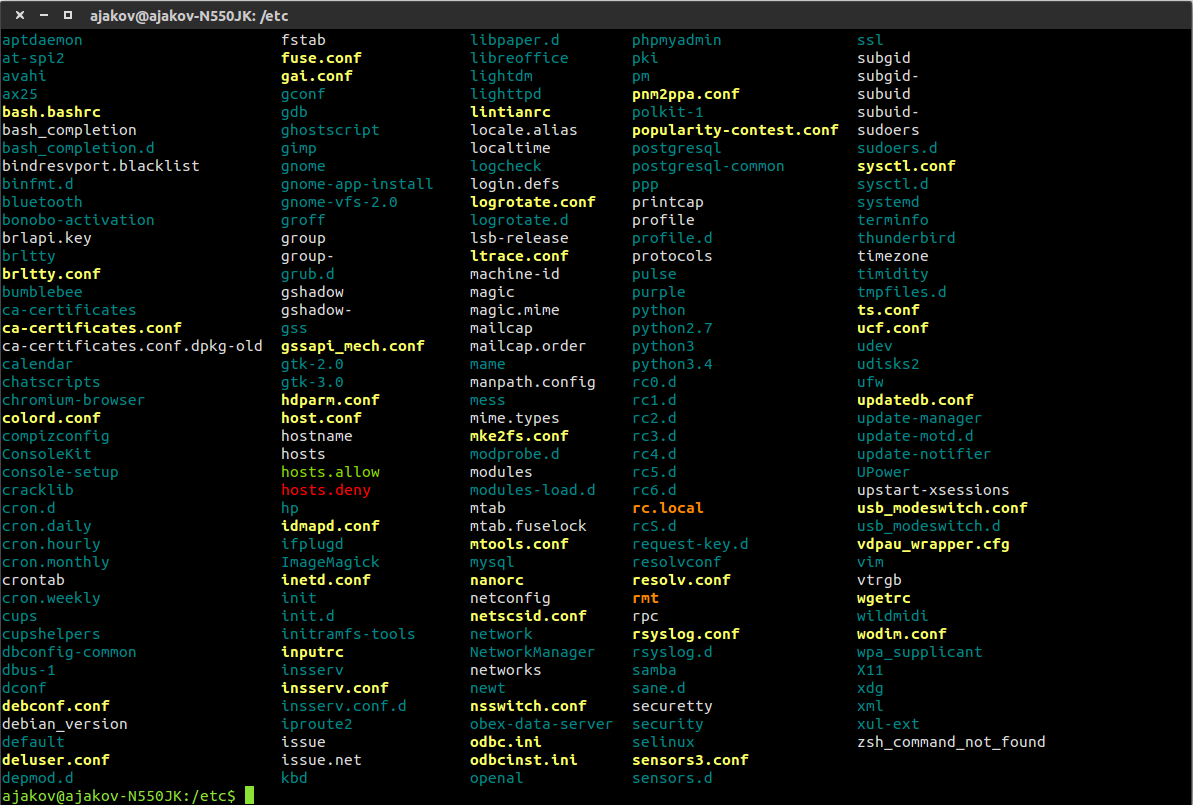Unix shell is one of the most powerful tools ever created, but sometimes it can be quite dull. Adding it a bit more spice could make your day brighter and your thoughts clearer.
This can be done by setting the LS_COLORS environment variable. Best way to do it is in ~/.bash_profile file. If done like this, color settings will be loaded each time you start your terminal.
There are a lot of predefined configurations that you can use to set color scheme for your shell. One of most extensive ones is hosted on github: https://github.com/trapd00r/LS_COLORS
In addition to instructions that readme file on this repository provides, you should also:
- use
~/.bash_profileinstead of~/.bashrsif it doesn’t work on your machine - add another line in
~/.bash_profile
alias ls='ls --color=auto'
Once you set it up, your terminal will look like this.
Happy typing!