Easiest way to export your database is through phpMyAdmin. With few clicks you can get database export and then use it as a backup or to import at another location. It is useful to have different file names on each export, so you don’t end up overwriting your backups accidentally.
In the Output section of your phpMyAdmin export page, you can define File name template.
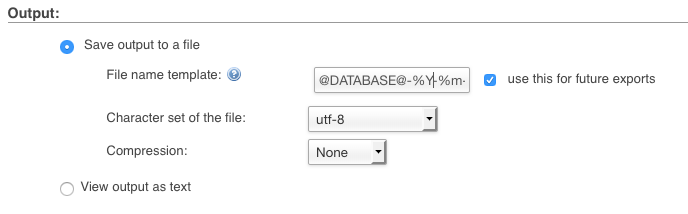
Using this notation, you can get time-dependent file name on every export:
@DATABASE@-%Y-%m-%d-%H-%M-%S
More info on format parameters you can find in strftime function reference.
There is a way using CSS! If you set your width depending on the parent…
grep -rnw '/path/to/somewhere/' -e 'pattern' -r or -R is recursive, -n is line number, and -w stands for match the…
This snippet will remove duplicate lines from text file: awk '!seen[$0]++' filename It will display…
Put this code into a .sh file, add executable permissions to it and add it…
Put this code into a .sh file, add executable permissions to it and add it…
Facebook has a somehow hidden way for addding applications as page tab. To do that,…